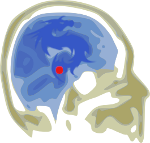So you've come to the realization either that your current website isn't working for you, or that you want to create a new website for yourself, but you don't know where to start? You've come to the right place.
What kind of website?
There are different kinds of websites technologies out there that can make the web more accessible to you and your clients/customers/supporters. Below, I will briefly list each one, and talk about the pros and cons of each. Remember that there is no 'right' or 'wrong' type. They all work, it just depends on what your needs are.
Basic HTML Website
It is still possible to have someone build you a simple HTML website. HTML is a language that tells your browser (FireFox, Safari, Internet Explorer, etc) how to display your webpage. It both structures and formats each page individually. While there are good graphical HTML editing programs out there [Nvu (free), Dreamweaver, etc] they can be a big hassle especially if you are already a little uncertain when it comes to technology. There is the option of hiring someone to build your a few simple HTML pages that will make up your website. This is often a very inexpensive option ($200 - $600). The only problem is that after they are built, unless you want to learn how to edit those in the above mentioned programs, and then upload them to your web server, you will need to pay that same person to make even very small edits to that site. This can be a hassle, and can also become expensive over the life-cycle of the site. The other drawback to do it yourself HTML websites is that as soon as they become more complicated (web commerce, blogs, etc) they become impossible for the novice to manage.
Do-it-Yourself Web Building Sites
There are all sorts of different technologies that are popping up that enable regular folks to have a web presence. These fall into a few different categories:
Social Networking Sites
You have no doubt heard about MySpace, YouTube, Facebook, WiserEarth (just to name a few). These are sites that enable an individual or and organization to have a web-presence and to network, send emails, and generally play well with others on the web. Using one of these sites as your website is something that a lot of folks do. For personal web pages, it might be all you need. For organizational websites, it really isn't as effective for a variety of reasons: 1) public trust: people wonder how 'organized' you organization really is if it is using this kind of technology to get it's message out, 2) lack of personalization and functions: while there is some customization in terms of look, the format of the website has to stay the same, as do the functions available to you (which are often not extensive enough for organizations).
Do-It-Yourself Web Building Software
There are some sites out there that will host your site, and help you with templates to build your site. The nice thing about them is that you get more bang for your buck. They have a variety of templates to choose from that look professional and more sophisticated. While they are minimally customizable (you can add your logo and maybe change some of the colors), it is very easy to add or change content yourself, and with a little studying, you can often also learn how to add web forms, and other very basic functionality. All you need to do to find these kinds of tools is 'google' "build own website", and you'll have hundreds to choose from. They each have a price tag associated with them, and different features, so you'll want to shop around.
Content Management Systems (CMS)
These are the workhorses of websites. Basically a content management system allows a novice to add content to and edit their own websites using very simple and easy to use tools. They also have tons of plug-in functions like blogging, forums, multi-language support, ecommerce, and web forms, that can become very useful for your organization, and are not very complicated to install. In addition, the look and feel of your website can be created from a variety of templates (some of which are free). These templates can be modified by someone who is familiar with CSS (cascading style sheets), to suit the look and feel of your organization. While these kinds of websites require someone technologically savy to install and configure (and as a result are a little more expensive - realistically starting at $2000), they are easy to maintain, and easy to add functionality to if there is something that your company wants to add in the future. They are also easy to learn. So if someone in your organization is willing to either get trained, or study up, they can configure a lot of the elements of the site on their own. There are a variety of proprietary content management tools (cost money to use, and are not easily customizable), and non-proprietary tools. I will only mention the ones that are non-proprietary as they are really the only ones worth mentioning. They include: drupal, joomla, plone, wordpress (just to name a few). If you 'google' "open source content management systems", you'll find plenty.
Constituent Records Management (CRM)
These types of systems actually enable you to host your database on the web, as opposed to on a server at your work, or on your computer. The benefit is that it makes your database available from anywhere with an internet connection. CRMs often are customizable (to different degrees) and can often be used to track sales, track memberships, track registrations, and other types of information commonly kept by organizations. They also allow you to set up different user groups for different levels of access to this information, and a whole host of other handy functions for a database to have. They often require someone with websavvy to implement, but once implemented will work for years. Popular ones include: CiviCRM, Sugar CRM, Salesforce, vTiger, and many many more. Just 'google' "CRM". Often times, these CRMs can be configured to integrate with your Content Management System (CMS) which means that when people fill out a form on your website, it automatically gets entered into your database. Good instances of these tools working together include the following pairs: drupal (CMS) and CiviCRM (CRM), and plone (CMS) with Salesforce (CRM). Salesforce will cost money, which is the downside. Where as both CiviCRM and drupal code is free, and customizable. The 'module' that bridges CiviCRM with drupal is called "CiviNode", and I would definitely recommend checking it out. If you are interested in learning more or have questions, please contact me!